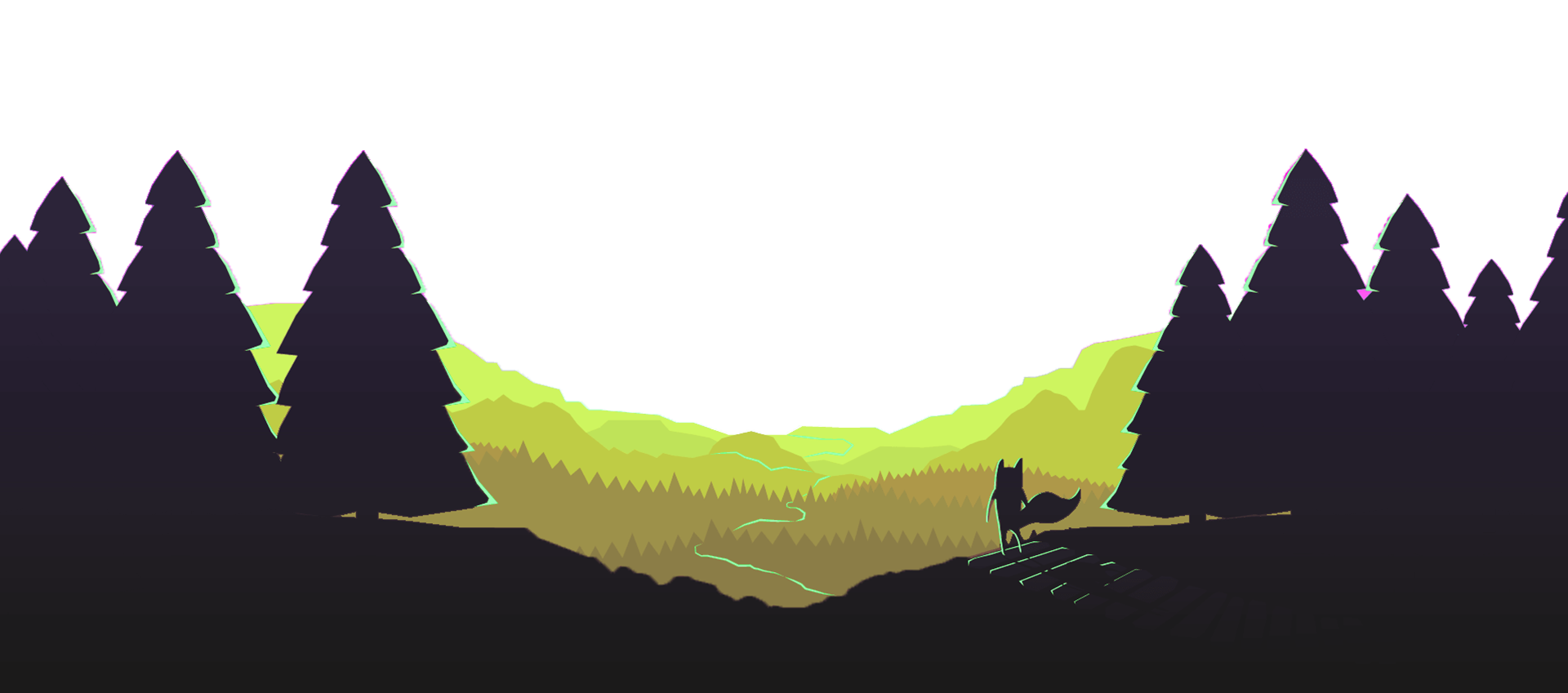E-commerce Google Ads Strategy for Your Business – Step-By-Step Guide 2024
In the fast-paced world of e-commerce, having a robust Google Ads strategy is paramount for success. With the right approach, you can drive targeted traffic to your online store, increase conversions, and maximize your return on investment (ROI). In this comprehensive guide, we’ll walk you through a step-by-step process to develop the best e-commerce Google Ads strategy for your business in 2024.
What is the Best E-commerce Google Ads Strategy for Business?
The best e-commerce Google Ads strategy for business involves a multi-faceted approach tailored to maximize ROI and drive conversions. Start by conducting thorough keyword research to target high-intent, relevant keywords that align with your products or services. Utilize ad extensions such as sitelinks, callouts, and structured snippets to enhance ad visibility and provide additional information to potential customers. Implement dynamic remarketing to re-engage users who have previously visited your website, showcasing personalized product recommendations based on their browsing history. Utilize ad scheduling to ensure your ads are shown at optimal times when your target audience is most active. Continuously monitor and optimize your campaigns, adjusting bids, ad copy, and targeting parameters based on performance data. Additionally, leverage Google Shopping ads to showcase your products directly within search results, driving qualified traffic to your e-commerce store. By combining these strategies, you can create a powerful e-commerce Google Ads campaign that effectively drives sales and boosts your business’s online presence.
Understanding E-commerce Google Ads Strategy
Before diving into the specifics, it’s crucial to understand the fundamentals of e-commerce Google Ads strategy. At its core, this strategy revolves around leveraging Google’s advertising platform to promote your products or services to potential customers. This involves keyword research, ad creation, bidding strategies, and ongoing optimization to ensure optimal performance.
Step 1: Define Your Goals and Target Audience
The first step in crafting an effective e-commerce Google Ads strategy is to clearly define your objectives. Whether it’s increasing sales, driving website traffic, or boosting brand awareness, understanding your goals will shape the direction of your campaign. Additionally, identifying your target audience is essential for creating tailored ad messaging and targeting parameters.
Step 2: Conduct Keyword Research
Keyword research lays the foundation for your e-commerce Google Ads campaign. Identify relevant keywords that align with your products or services, considering factors such as search volume, competition, and user intent. Utilize tools like Google Keyword Planner, SEMrush, or Ahrefs to uncover valuable keyword opportunities and prioritize them based on relevance and potential impact.
Step 3: Create Compelling Ad Copy
Crafting engaging ad copy is essential for capturing the attention of potential customers and driving clicks. Focus on highlighting the unique selling points of your products, addressing customer pain points, and including compelling calls-to-action. Experiment with different ad formats, including text ads, responsive search ads, and product listing ads, to determine what resonates best with your audience.
Step 4: Implement Targeted Bidding Strategies
Optimizing your bidding strategy is crucial for maximizing the effectiveness of your e-commerce Google Ads campaign. Consider factors such as keyword performance, ad position, and budget constraints when determining your bidding approach. Utilize automated bidding strategies like target CPA or target ROAS to streamline the bidding process and achieve your desired campaign objectives.
Step 5: Optimize Shopping Campaigns
For e-commerce businesses, Google Shopping campaigns offer a powerful avenue to display products prominently in search results. Optimize your product feed meticulously, ensuring it features high-quality images, precise descriptions, and competitive pricing. Implementing negative keywords strategically filters out irrelevant traffic, enhancing the efficiency of your campaigns and maximizing return on investment (ROI). By leveraging Google Shopping campaigns effectively, you amplify the visibility of your products and streamline the path to purchase for potential customers. This proactive approach not only drives traffic but also cultivates a more targeted and conversion-focused e-commerce Google Ads strategy, propelling your e-commerce business toward sustained growth and success.
Step 6: Advertise on YouTube
Expand your advertising horizons by harnessing the vast potential of YouTube, the globe’s second-largest search engine. Craft captivating video ads that vividly portray your products in action, enticing viewers with compelling visuals and persuasive messaging. Utilize YouTube’s robust targeting options to reach audiences tailored to specific interests, demographics, or viewing behaviors, maximizing the impact of your ad campaigns. By tapping into the immense reach and engagement of YouTube, you can elevate your brand’s visibility and connect with potential customers in meaningful ways. Embrace the dynamic realm of video advertising to captivate audiences, drive conversions, and propel your business toward greater success in the digital landscape
Step 7: Monitor and Optimize Performance
Continuous monitoring and optimization are key components of a successful e-commerce Google Ads strategy. Regularly review campaign metrics such as click-through rate (CTR), conversion rate, and cost per acquisition (CPA) to identify areas for improvement. Test different ad creatives, landing pages, and targeting parameters to refine your approach and maximize results over time.
Step 8: Leverage Remarketing Campaigns
Don’t overlook the power of remarketing in your e-commerce Google Ads strategy. Target users who have previously visited your website or engaged with your ads with personalized messaging and offers. By staying top-of-mind with potential customers throughout their purchasing journey, you can increase brand recall and drive conversions.
Step 9: Localize Your Ads
When your business operates in a physical space or provides localized services, leveraging geotargeting in your e-commerce Google Ads strategy becomes paramount. By targeting users in specific locations, you can ensure your ads reach the right audience at the right time. Craft personalized messaging and promotions that speak directly to the needs and preferences of local customers, enticing them to visit your store. Additionally, maximize your local presence by incorporating location-based ad extensions such as store visit or local inventory ads. These tactics not only drive foot traffic but also foster stronger connections with your community, ultimately bolstering your brand’s reputation and authority in the local market.
Step 10: Measure Success and Iterate
Finally, regularly evaluate the success of your e-commerce Google Ads campaign against your predefined goals and KPIs. Use Google Analytics and Google Ads reporting tools to track performance metrics and identify areas of strength and weakness. Based on your findings, make data-driven adjustments to your strategy to optimize performance and drive continuous improvement.
What You Need to Optimize Google Ads Strategy for e-commerce Business
Optimizing your Google Ads strategy for an e-commerce business requires a meticulous approach that addresses key metrics and tasks at various intervals. Let’s break down what you need to focus on at different stages of optimization:
Establish Clear Goals and Metrics
- Target Cost Per Action (CPA): Determine the ideal cost you’re willing to pay for each conversion, whether it’s a purchase, sign-up, or other desired action. This provides a benchmark for optimization efforts.
- Target Return on Ad Spend (ROAS): Define the desired return on investment from your advertising efforts. This helps evaluate the profitability of your campaigns and guides budget allocation.
- Primary Key Performance Indicators (KPIs): Identify key metrics that directly contribute to your business objectives, such as click-through rate (CTR), conversion rate, and revenue per click (RPC). These KPIs serve as benchmarks for measuring campaign success.
Daily Optimization Tasks
- Account Health Check: Monitor for any issues such as declined credit cards or rejected ads to ensure uninterrupted campaign performance.
- Budget Monitoring: Review daily spending to ensure you’re maximizing your budget across different ad types and campaigns.
- Conversion Tag Verification: Confirm that conversion tracking tags are active and correctly implemented to capture valuable data for optimization.
Weekly Optimization Tasks
- Budget and KPI Review: Evaluate ad spend and performance metrics against target ROAS and CPA to ensure alignment with goals.
- Keyword Performance Analysis: Review the performance of selected keywords and adjust bids, add new keywords, or exclude irrelevant terms as needed.
- Ad Copy and Landing Page Testing: Conduct A/B testing on ad creatives, offers, and landing pages to improve conversion rates and ROAS.
Monthly Optimization Tasks
- Comprehensive Performance Review: Analyze campaign performance by sorting conversions and assessing ROAS against CPA targets.
- Keyword and Ad Strategy Adjustment: Refine keyword targeting and ad messaging based on performance insights and market trends.
- Quality Score Evaluation: Assess Quality Score and Ad Relevance Scores to optimize ad copy, landing pages, and targeting settings for improved ad performance.
Continuous Improvement
Optimization is an ongoing process that requires regular monitoring, analysis, and adjustment. Stay proactive in testing new strategies, refining targeting options, and optimizing ad creative to maximize the effectiveness of your Google Ads campaigns. By continuously striving for improvement and staying agile in response to changes in the digital landscape, you can drive sustainable growth and success for your e-commerce business.
How To Scale Your E-Commerce Google Ads Strategy
Scaling your e-commerce Google Ads strategy is a pivotal step towards expanding your online business and reaching new heights of success. As your business grows, it’s essential to adjust and optimize your advertising efforts to accommodate increased demand, target new markets, and maximize your return on investment (ROI). In this guide, we’ll explore actionable steps to help you effectively scale your e-commerce Google Ads strategy and propel your business forward.
1. Analyze Performance Metrics: Before scaling your e-commerce Google Ads strategy, it’s crucial to assess the performance of your existing campaigns. Analyze key metrics such as click-through rate (CTR), conversion rate, cost per acquisition (CPA), and return on ad spend (ROAS) to identify areas of strength and weakness. Use this data to pinpoint which campaigns are driving the most significant results and where there’s room for improvement.
2. Increase Budgets Strategically: Once you have a clear understanding of your campaign performance, consider increasing budgets strategically to scale your e-commerce Google Ads strategy. Allocate additional funds to high-performing campaigns or target new keywords and audiences to capture more market share. Keep a close eye on your budget allocation and adjust as needed to ensure you’re maximizing your advertising dollars.
3. Expand Targeting Options: To scale your e-commerce Google Ads strategy effectively, explore new targeting options to reach a broader audience. Experiment with demographic targeting, geographic targeting, and audience segmentation to identify untapped markets and potential customers. Consider expanding your reach internationally or targeting specific niche audiences to diversify your customer base and drive incremental revenue.
4. Test New Ad Formats: Don’t be afraid to test new ad formats to enhance the effectiveness of your e-commerce Google Ads strategy. Experiment with responsive search ads, display ads, video ads, and shopping ads to see which formats resonate best with your target audience. Use A/B testing to compare different ad variations and optimize your messaging, imagery, and calls-to-action for maximum impact.
5. Optimize Landing Pages: As you scale your e-commerce Google Ads strategy, ensure your landing pages are optimized to convert visitors into customers. Review and update your landing page content, design, and user experience to align with your ad messaging and drive action. Implement clear calls-to-action, streamline the checkout process, and incorporate social proof to build trust and credibility with potential customers.
6. Leverage Automation and Machine Learning: Take advantage of automation and machine learning tools to streamline your e-commerce Google Ads strategy and improve campaign performance. Use automated bidding strategies, such as target CPA or target ROAS, to optimize your bids and maximize your return on investment. Implement smart bidding and dynamic ad serving to deliver personalized experiences to your target audience and drive conversions at scale.
7. Monitor and Iterate: Scaling your e-commerce Google Ads strategy is an ongoing process that requires continuous monitoring and iteration. Keep a close eye on your campaign performance metrics and be prepared to make data-driven adjustments as needed. Test new strategies, tactics, and messaging to stay ahead of the competition and ensure your advertising efforts continue to deliver results as your business grows.
By following these actionable steps, you can scale your e-commerce Google Ads strategy effectively and drive sustainable growth for your online business. With careful planning, strategic investment, and ongoing optimization, you can reach new audiences, increase sales, and achieve your business objectives in the competitive e-commerce landscape.
In conclusion, developing a successful e-commerce Google Ads strategy requires careful planning, execution, and optimization. By following the steps outlined in this guide, you can create a tailored approach that drives traffic, increases conversions, and grows your online business. Remember, a well-executed e-commerce Google Ads strategy can make all the difference in the competitive online marketplace. If you’re looking for expert guidance and support in developing your strategy, Good On Digital provides e-commerce Google Ads services to help businesses achieve their advertising goals effectively and efficiently.
Book a free consultation with us today and allow our team to assist you in elevating your e-commerce store to greater heights.
Don’t forget to follow us on linkedin too.